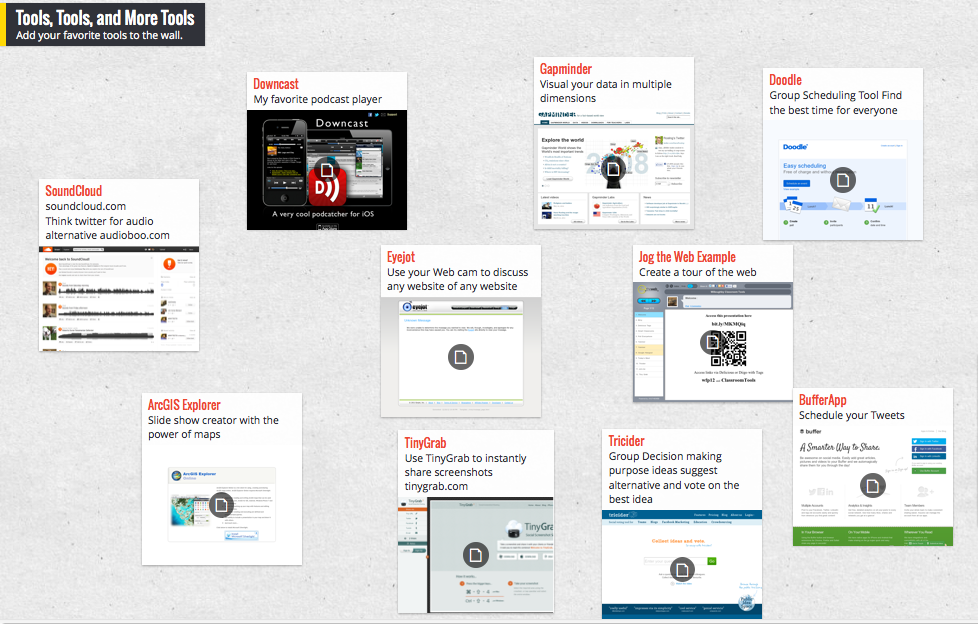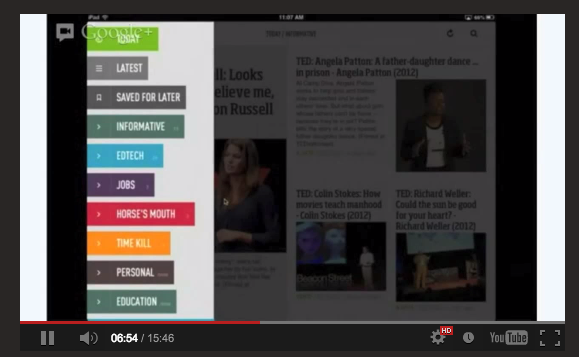Took my second attempt at conducting a Google Hangout. This time from my office to make use of my new iMac and duel screen. I am puzzled that my 4-year-old MacBook at home, seemingly on it’s last leg, out performed my 6 month old iMac. I cut out 13 minutes from the original live stream of waiting for Firefox to stop spinning, so I could move on to the next item. I’m not sure that hangouts are the best avenue for interacting with in this particular MOOC but I’ll keep trying some different things and see if I can’t get better turn out and improve my own off the cuff presentation skills. My upcoming topics are more conversation geared so I think I’ll skim the blogs I see if I can’t target people to join the hangout and discuss their experiences. It’s definitely a different experience talking to screen instead of a classroom of engaged participants. Continue reading Tools, Tools, and More Tools (Google Hangout Take 2)
Tag: Google Hangout
Google Hangout First Attempt #etmooc
I tried my hand at a Google Hangout for the first time today, which turned into an exercise of futility. However in the end I end up with a half way decent vlog. The general idea of the Hangout, outlined in my previous blog entry, was to offer some tips and strategies for working through the MOOC as well as hear what other were doing. Pretty simple idea really.
What I discussed:
- Shutoff community notifications on you IOS device 2:13
- Subscribe to etmooc calendar via IOS 2:57 (Had to redo this section because I didn’t share the screen properly)
Agenda app, etmooc calendar - Google Reader and Feedly 5:39
Feedly App - Google Hangout On Air 7:43
Hangout on Air, Join.me - Hotot Yourls Twitter app 9:33
Hotot app, Yourls - Storify 13:25
Storify I highlighted Jeff Merrell‘s Storify etmooc orientation
It isn’t pretty, but it’s not awful for first attempt either:
A few takeaways from this experience, first I should have put out another reminder this morning earlier than I had. It looks like I had some interest, but the event was already over. Second Google’s products seem to trip on each other first I couldn’t add the events to the event section of the community because the community is larger that the number of people you can invite to an event. Also, when you create a Google Hangout event and not just click the Google Hangout button it skips the step that allows you to do the live stream on YouTube. To do the Hangout properly it is going to take a second screen because when I did a screen share I couldn’t tell what was going on in the Hangout. For next time I think I’ll create a On Air Event to act as a backchannel and then start the Hangout from there.